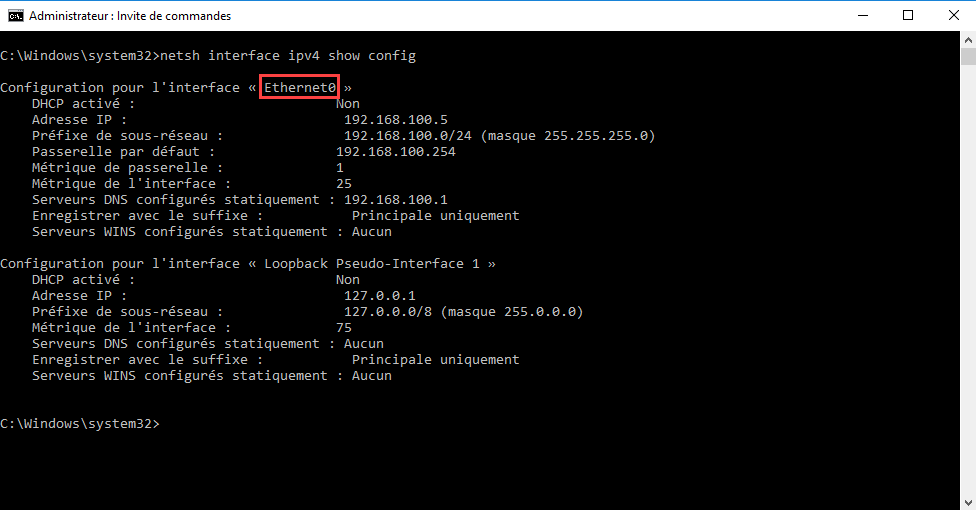Outils pour utilisateurs
wiki:windows:scripting:serverip
**Ceci est une ancienne révision du document !**
Table des matières
Modification d'IP et des paramètres de l'interface réseau
Cette petite fiche concerne la gestion d'une carte réseau via CLI sur un windows server installé sans GUI.
Paramétrage d'une carte réseau
Sur la version GUI de Windows, nous avons l'habitude d'utiliser ncpa.cpl pour configurer l'interface.
Lister les cartes réseaux disponibles
wmic nicconfig get caption,index,TcpipNetbiosOptions
Configurer les IP
Avec netsh
Connaître le nom de l'interface :
netsh interface ipv4 show config
- Configurer l'interface manuellement :
netsh interface ipv4 set address name="INTERFACENAME" static IPADR SUBNETMASK GATEWAY
- Configurer un serveur DNS :
netsh interface ipv4 set dns name="INTERFACENAME" static DNSSERVER_IP
Rajouter le paramètre index=2 pour configurer un deuxième serveur DNS.
- Configurer l'interface via DHCP :
netsh interface ipv4 set dnsservers name"YOUR INTERFACE NAME" source=dhcp
En powershell
New-NetIPAddress -InterfaceIndex N°Interface -IPAddress IPSERVEUR -PrefixLength 24 -DefaultGateway IPGATEWAY
- InterfaceIndex : Numéro d’index de la carte à modifier (il est possible d’utiliser à la place –InterfaceAlias suivit du nom de l’interface si vous préférez au numéro d’index)
- IPAddress : Adresse IP à attribuer à la carte
- PrefixLength : Longueur du masque de sous réseau
- DefaultGateway : Passerelle par défaut
- Activer ou non le DHCP :
Set-NetIPInterface -InterfaceIndex N°Interface -Dhcp {Enabled/Disabled}
- Supprimer l'ip sur une interface :
Remove-NetIPAddress –InterfaceIndex N°Interface –IPAddress 10.10.10.10 –PrefixLength 16 –DefaultGateway 10.10.10.254
- Ajout d'un serveur DNS sur l'interface :
Set-DnsClientServerAddress -InterfaceIndex N°Interface -ServerAddresses 8.8.8.8
- Vérification de la configuration de la carte réseau :
Get-NetIPConfiguration
- Désactiver le NetBIOS :
wmic nicconfig where index=N°Interface call SetTcpipNetbios 2
- Paramètres disponible :
- 0 – Utiliser les paramètres NetBIOS venant du DHCP
- 1 – Activer NetBIOS
- 2 – Désactiver NetBIOS
Utilisation de sconfig
Utilisation d'ipconfig
* /flushdns * /release * /renew *
wiki/windows/scripting/serverip.1667992732.txt.gz · Dernière modification : 2022/11/09 11:18 de DEROUET Valentin